This is a very happy Tuesday! We are pleased to welcome another fabulous guest in our budgeting basics series, Kristen, who is going to school us in how to budget like a PRO! We will be rocking the pocket books like never before with these 8 budgeting tips. Take it away, Kristen!
Budget Basics: The beginning is a very good place to start!
Somewhere along the way, making a budget has become synonymous with getting a cavity filled. You know you need it done. You know you’ll feel better when it’s over. But the ‘getting it done’ part is probably going to be painful, so you avoid it hoping it will fix itself. Unfortunately, budgets and cavities have a way of getting worse when ignored. Since there is no time like the present to fix the budget problem (you’re on your own for cavity!), here are eight basic steps to starting (and keeping!) a budget:
1. Give yourself a pep talk.

Nearly every difficult task gets a little easier when someone cheers you on. So find a mirror, look yourself in the eye, and cheer yourself on. You CAN do this! It WILL be worth it! You got this!
2. Identify your purpose.
Why do you need a budget? Do you use a credit card every month to make ends meet? Do you have some credit card debt you’d like to pay off? Are you saving up for that dream family vacation? Are you tired of living paycheck to paycheck? Do you wonder where your money goes? Are you saving up for a down payment on a home? Whatever your reason for wanting to make a budget, identify your end goal. How will you know you have arrived, if you don’t know where you’re going?
3. Track and record your expenditures.
This is the most time consuming of all the steps. (See step one as needed!) It’s time to be honest about where your money goes. So for one month write down every penny you spend. This gets tricky because it’s easy to forget when and where you swiped your debit card, but it is vital to keep track of your expenditures!
I kept things simple by tracking my expenses on a sheet of notebook paper. Not only is it important to track the amount, you also need to know what you spent money on. I even left myself room to make notes about the expenditures.
4. Balance your accounts.
Balancing a check book is a dying art form. (Don’t believe me? I recently stood in front of a personal finance class. I made a reference to balancing a check book and the register that comes with every box of checks. I was met with blank stares. Finally one college student in the back raised his hand and tentatively asked, “Do people actually still use checks?” True story.)
You’re not truly balancing a checkbook here, but you are ‘balancing your cash flow’. Think of your money as a river, flowing into your life and then back out. It is up to you to chart the course of your money—YOU decide where it goes.
At the end of the month, you need to place your expenditures into categories. (That’s why keeping track of what you spent your money on was so important!) I used a piece of notebook paper divide into thirds. I made a list of general categories including Food (Groceries), Food (Eating Out), Clothing, Household Items, Gas (for the car), Natural Gas (for the house), Rent, Insurance, Utilities, and Internet. This list can be longer or shorter depending on your personal spending habits.
Looking at my original expense list I was able to get a total for each category. Once you have your categories filled out, you can add up all your expenses. Hopefully that total is smaller than your paycheck! (Then you have money to save!) If that total is larger, you are spending more than you make. (And we have a problem!)
I left room for one more column: Goals. This is where you Make a Plan.
Side note: Don’t be surprised if you find you are spending WAY too much in one category—that’s the whole point: to find out where your money is going. The first time I tracked my expenses, I was shocked and appalled at how much I spent on groceries!
5. Make a plan.
Evaluate the areas you are spending money on. Where do you HAVE to spend money? (Housing payment, water, electricity, and food are all essentials. You can’t really function without shelter, food and clothing!) The areas you really want to analyze are the extras: eating out, morning coffee at Starbucks, impulse buys at the grocery store (or the clothing store or Walmart). Use the goal column to set some goals about where you would like to spend money. This is your chance to start saving or paying off debt. This is your plan for the upcoming month.
6. Look for ways to save.
As you analyze your goals for the upcoming month, think of ways to save money. Use coupons, meal plan so you only shop once a week, minimize impulse buys, plan to pay off credit card as soon as possible, determine what ‘extras’ you can do without.
7. Live the plan.
As you go through a second month, stick to the goals you set for yourself. The only way a budget can work is for you to actually use it! Remember to carefully track your spending this month too!
8. Keep up the good work!
At the end of the month reassess your goals. Don’t be too hard on yourself if things didn’t work out perfectly. Set new goals, making changes where necessary. Keep track of your spending and continue on. Before you know it this once painful process will yield great results that really pay off.



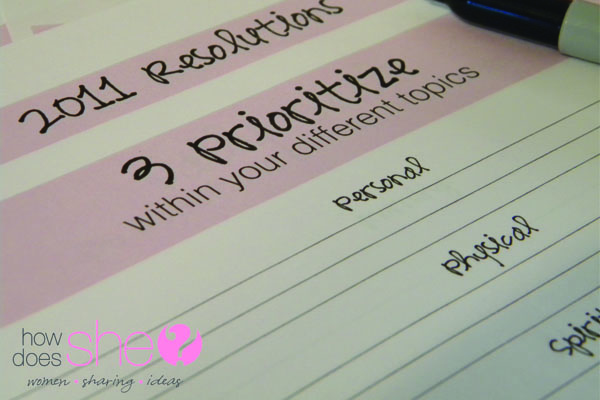


Faye says
I feel like Microsoft Excel or something similar would be really helpful for the tracking of expenses since you get all of your spreadsheets in one file.
And also this app called WellSpent is on the App Store and you can put in your budgets per month there and you’ll be able to share this with others whom it may concern e.g. family members.
But I don’t know maybe it’s just me, you do you!
Em says
I’ve been using YNAB (great budgeting software + app) and really like it because it makes sense to my brain: http://ynab.refr.cc/WLHCMC7
I tried Mint but it wasn’t for me (it’s free though and YNAB is not). Find something that works for you; whether it’s Mint, YNAB, or a notebook like Bobbi suggested. Budgeting really is eye-opening, and makes it much easier to stop “leaks”!
Laurie says
I’d highly recommend using the app and/or website MInt to track your spending and create a budget. It links up with your bank and credit card accounts, etc., and makes it so easy! If you’re going to go to all the trouble of writing down what you’re spending, at least do it with Mint so you can translate that info immediately into a budget. 🙂