We get a lot of comments on our photos – and we know why! We have some fabulous photographers writing for us, but what really gives our photos their “wow” factor is the magic that happens when our manager, Bobbi, gets those photos into Photoshop. After years of using Photoshop to edit the photos for HowDoesShe, Bobbi has developed a system for achieving that special “HDS” look – we’re talking crisp, clean, bright, and beautiful! Have you ever looked at the photos on HDS, and asked yourself “how can *I* achieve that look with MY photos?” Hold on to your hats, everyone!!! Bobbi has created, 15 must have Photoshop actions to take your photos from “ho hum” to “HowDoesShe”!
see bottom of post.
What is a Photoshop action?
A Photoshop action is a function within the Photoshop program that works almost like magic in that it can enrich an image – all at the click of a button. Photoshop actions can save you a LOT of time while editing by automatically executing several steps at once, rather than manually doing each step yourself. Seriously – it’s like magic! Basic knowledge of Photoshop, and how to use layer masks are a must. Using layer masks will really help you get the desired effect for each different image. Beginning with a properly exposed image will also help you achieve the optimal results.
What version(s) of Photoshop are these actions compatible with?
All of our actions are fully compatible with Photoshop CS2, CS3, CS4, CS5, CS6, and CC only. Our actions are NOT currently compatible with any versions of Photoshop Elements.
What Actions are included in the set?
There are 15 easy-to-use and versatile actions in this set including:
- Basic Boost (this gives a basic, overall “boost” to your image – brightens, sharpens, gives a slight color pop, and has warming/cooling options. great all-around action.)
- Color Pop (this is similar to the basic boost, only it really makes the colors POP in your photo – especially great for landscapes etc.)
- Soft Portrait (this action gives a beautiful soft, slightly “glowy” look to your images. Perfect for portraits!)
- Black & White (A gorgeous, clean, contrasted black & white conversion – works on so many types of images)
- Oldie Black & White (A fun take on a black & white conversion with a slightly warm tint to it – fully adjustable)
- Vintage Wash (this action gives your image muted tones reminiscent of old photographs – so fun!)
- Matte Haze (a stunning matte finish with a slight haze – adjustable and personal fave in the set)
- Sharpen (a simple sharpening action – adjustable)
- White Border (easily add a nice white border to your images – perfect for posting to the web or printing with a border)
- Black Border (easily add a nice black border to your images – perfect for posting to the web, or printing with a border)
- Teeth Whitening (make every smile brighter with this easy to use action)
- Eye Pop (Make those eyes sparkle with this fun action).
- Smooth Skin (nice action for smoothing out skin – especially nice for newborn photos)
- Warmer (Warm up overly cool images with one click)
- Cooler (Cool off overly warm images with one click)
Here are some before and after examples of images edited using these awesome actions!
Your action set will come with an instructional PDF, explaining how to install and use your actions. Knowledge of using layer masks is important as it allows for adjustments and customization of the action for each particular image. I know Photoshop actions SEEM like magic, but they aren’t a one-click fix for every image – adjustments are definitely a must and will really give you the results you want.
Along with your purchase of our HowDoesShe Photoshop actions, you will receive these 6 Photo Collage Templates absolutely FREE!
The templates will include an instructional PDF explaining how to use these templates in Photoshop.
This set of collage templates is so amazing! Sized in three common print sizes, you’ll be able to create gorgeous photo collages right in Photoshop, then save, print, and display! You’ll receive two 4X6 templates, two 5X7 templates, and two 8X10 templates. Simply drag and drop your photos into these collages to create beautiful, professional looking photo collages that you will love to display! And why not – after you created such stunning photos using our Photoshop actions, am I right?
All of this for only $14.99!
Hurry and get them now – this price will be gone before you know it!
You are going to love these!
(There will not be a watermark on your template – that is for website purposes only)













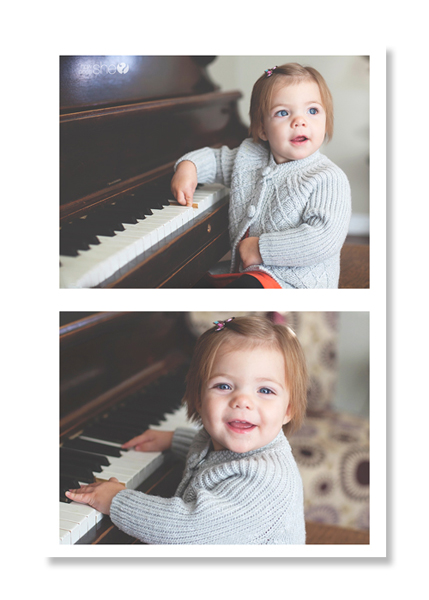

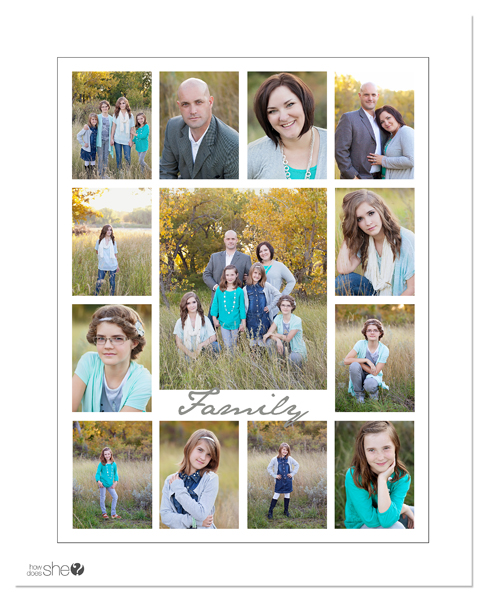



Carrie says
Are they compatible with lightroom?
Roxanne says
So your Photoshop Actions are not compatible with Photoshop elements?