Take a picture on the last day of school of your child holding a frame, open the picture in Photoshop or Photoshop Elements. (I used Photoshop CS6, but the steps will work on any version just fine.)
 This tutorial can be used for a wide variety of photo projects. Head over to www.lifewithfingerprints.com to see how I used this tutorial to document “three white dresses”: a blessing and a baptism (and one day a wedding).
This tutorial can be used for a wide variety of photo projects. Head over to www.lifewithfingerprints.com to see how I used this tutorial to document “three white dresses”: a blessing and a baptism (and one day a wedding).

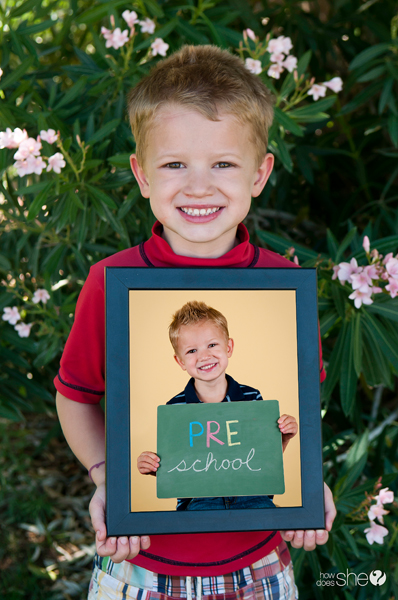

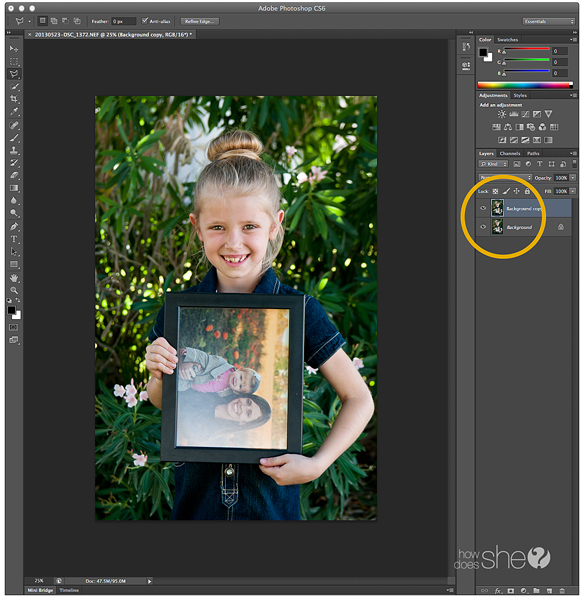







Bobbi says
LOVE this idea! It has so many uses. I can’t wait to try this with my girls.
Jenifer says
Thank you thank you thank you!!!
Especially for the instructions!
I love mine!
Jenifer
Kara says
I’m so glad you liked it! They’re fun to compare years down the road.
Dawn says
Hi! I love the sign she is holding, the colors, the font where did you get that? I’m not very good at making them, did you make it yourself or was it a printable? Thanks
Kara says
I bought a basic chalkboard from the teacher supply store and used some colored chalk to write the letters. It’s much easier than you might think, give it a try!