You’ve asked for it and now it’s HERE.
Circle is FINALLY available to ANDROID users!
HERE
Haven’t heard of Circle yet?
Meet Circle.
A new way for families to easily manage content and time online for every device in the home.
Every family needs this in their home.
Don’t believe me? Watch this video clip and you’ll be sold too.
Why I love my Circle
I am passionate about Internet safety. I go to presentations about how to protect my kids from all the filth that is out there and I come home literally sick to my stomach. I have been searching for a product that could help me get control of the internet use in my house and make it easy. I don’t want my kids innocently exposed to the junk that can creep into their devices and into their minds. That’s when I found Circle! It does just what I have been looking for and does it SIMPLY!
From box to working took me under 10 minutes. 10 minutes! I have never been able to get any device to work in less than 10 minutes. You plug it in, download their app to your phone, follow the simple steps and BAM!..safety. It felt like I was putting a protective bubble over my home in less than 10 minutes.
I’m talking profiles for everyone in my family, junk not allowed, bedtimes set for each device, and a lot of fun pausing the internet! How cool is that!! Time for dinner with a pause button might actually show bodies up at the table. 🙂
I love the interface. Each person has their own little icon that makes it easy to click on and make changes as needed. Say your son needs to get on some website that got blocked in his settings. You check out the website and find it is ok. No need to go to the wired mess where your router lives, just pull out your smart phone, open the app, click his face, click add website, type in – done. I keep pinching myself – how can it be this easy!?! I don’t know how they did it, but they did. It just simply works! It is SIMPLE. and It WORKS. Two words my Mommy self loves to hear!
How to keep kids safe online.
Are you tired of letting the Internet dictate what your family is exposed to? Not Anymore! With Circle, you are the boss!
4 Awesome things you can EASILY do with Circle:
- Set appropriate filters for EACH DEVICE. Use the pre-designed ones or customize your own.
2. Track where your family is spending their time online.
3. Give your devices a BED TIME!
4. PAUSE the internet! Yes. you. can.
If you are still not convinced, read what other Circle customers are saying about it:
“As the father of four kids from elementary through college age, I am not exaggerating when I say Circle is EXACTLY the device I have been looking for to control the internet in my house. Circle truly is peace of mind in a little white box.” – Wayne Stocks
“Circle has literally changed our lives and how our family spends time on the internet. My worries of what my children could be exposed to online has changed overnight by the use of Circle. I can pause the internet anytime making getting chores or homework done much easier these days.” -Terra Nyce
“Circle makes it easy for me to protect my kids online, monitor usage across all our home’s devices, and create conversations with the entire family. It’s rare that something is simple and effective, but Circle is both.” — Michael Lukaszewski
Get control of the Internet and give your family a Circle.


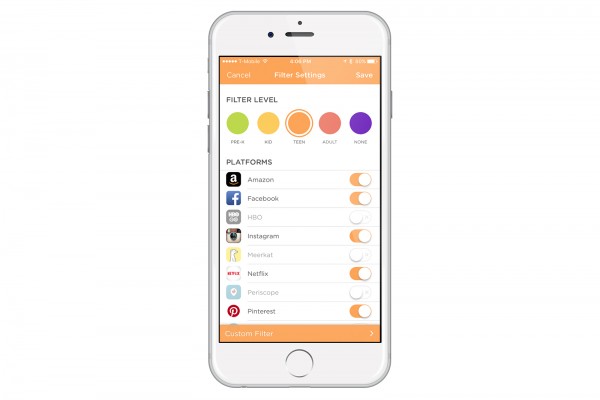
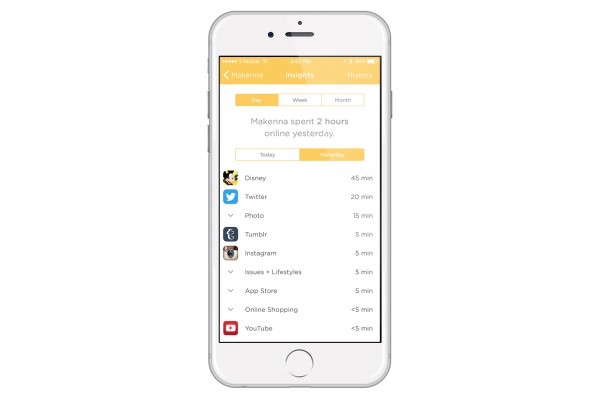



Cathy says
Missy, what about apps on devices? I see that it can control internet usage, but what about apps? Like I hate that android devices come with youtube and you can’t remove it from the device. Could I block the youtube app from being used?
Missy says
You can control any app that has to connect to the internet to use. So, yes YouTube can be filtered or shut off. 🙂 Also – have you tried kids youtube? It is WAY better at filtering content appropriate for kids.
rdp says
what about devices accessing the web thru data plans and not wifi?
Missy says
That function is in the works, but currently it only works for WiFi
Missy says
This function is now available! It is called Circle Go…very cool!
R says
Totally!
This is what is really needed!
I’d love to allow more access to edu apps, without blanket access to the whole tablet/iPad and games!
Sadly, I think that’s largely locked down at the OS level. :-/
Emily says
I am so excited about this!!!!!! And I’m also a little nervous to see how much time I spend on Instagram? Thanks so much Missy! This is exactly what I need!
Josey says
Does this work for the computer as well?
Missy says
Yes – it will filter and manage a computer, but it can only be managed by an IOS device.
Emily says
This seems brilliant! Love how easy it is!
molly says
will it work for tablets too?
Missy says
Yes! It can control Internet on any device.
Brian says
Missy, my wife made me aware of your post, thank you very much. It looks like it has a lot of potential. Do you know who defines what is “acceptable” content for the default filters? Everyone has a different opinion of what is acceptable except God, who is the ultimate arbiter of good and bad.
Kat says
I’d like to know the answer to that too!
Missy says
It is set to a general setting to get you started, then you can customize from there according to your preferences. So really you set the filters however you want. 🙂
Rhonda says
The article refers to personal home devices. Is there a limit to how many devices circle can manage? Also, I have many extra kids who come over and a handful of them have my wifi password. Can circle manage visiting devices?
Missy says
NO limit on devices! Each profile is totally customizable. Also, your “home” network will be the default so any device that joins your internet connection will default to this setting and you can customize that however you want. so cool. So when the friends (or guests) come over – they will only have access to whatever your home network is set up for.
Shernia says
Great article. I can totally relate to having a “hard Child” and I am guilty of wanting to “give up” at times. But I realize that it is not about me, I was blessed with my son and it’s my responsibility to raise him to the best of my ability. I Love the 4th tip…looking at his flaws as strengths. I never thought of it that way, but Now I will. Thanks for sharing! My outlook on my “hard child” has made a 360!