Get your memories back! Out of that old box and from the corners of the garage.
Last year for Christmas, all my mom wanted was her huge brown box full of old home videos archived safely.
“Oh ok, no big deal mom, I’ll get right on that… ” I counted- the box had 26 old VHS tapes and another 16 small hi-8 tapes from our old camcorder.
I looked into paying someone to do it, but each tape cost about $20 dollars and with a whole box full (about 42 tapes!) the price was skyrocketing. On top of that, I really wanted to go in and edit out all the boring parts- you know where the camera was left on and you hear everyone saying goodnight… camera continues to roll on through the night… ? We all have those moments, as well as maybe other parts you may want to edit out- like that time the wave knocked your swim bottoms off at the beach family reunion? (True story, if only life could be edited as easily!)
I have found the easiest and most economical way to go from a box of VHS home videos, old camcorder tapes and DVD’s to having it all on one simple hard drive. (Of course if you are like me you will buy two hard drives and make a copy just in case:) Still, storing two small hard drives beats 42 tapes and corresponding equipment any day!
First, go to amazon and purchase 2 things- your new passport ultra, and the best invention in the world- The Elgato Video Capture Device. They are both on sale this week so make it quick! 🙂
Now you haul out your old VCR and any other devices you may need to playback tapes.
I had a bunch of small hi-8 tapes that needed to be archived so I had to dig out my old sony camcorder to play them on.
(If you do not have a VCR any longer or the camcorder required, borrow them or you can usually find them on craigslist or ebay and resell them when you are finished.)
Setup for the Elgato capture device is automatic when you plug it in, the directions on the box are super clear. You will be ready to record and edit your videos in no time.
Next, plug your VCR in to the wall, attach your Elgato to the the VCR. Plug the other end of the Elgato into your computer USB drive.
The Elgato device has a simple way to clip out the dead space on your videos, and break them into smaller clips if you want to do it that way. You also have the ability to push record and walk away to let it record a set amount of time. It can be as simple or detailed as you wish.
I created files for each year on my new passport and copied the videos directly onto it. This way I was organizing as I went and didn’t have to go back to organize by date later. It was very simple later to make movies from the clips I had saved.
This process takes time but I estimate that by doing it myself I saved at least $650.00 (that is after the purchase of the equipment as well!)
On top of that savings, my videos were organized by year into clips that were easy to find on a single passport hard drive. (Cue the choir- HALLELUJAH!!!)
This alone, would make an excellent Christmas present! When I presented the small hard drive wrapped up and told her it contained ALL the home videos we had ever taken, she was thrilled!
For my mom, I went one more step- after watching all those clips, I knew where the highlights were and made them into a movie with the music our family loves! One favorite is the song “wipe-out” as we watch in sequence every single water skiing wipe out from the last 15 years. You, too, can customize your favorite parts of your family history- just download windows movie maker. (Its FREE! 🙂
Now with your organized movie clips you are set up to easily make the most memorable Christmas gift ever.
ADDED BONUS: you will be your mother’s favorite child.
The video I made for our family last year was about 20 minutes long and has been watched countless times! Everyone has begged for more movies made of our highlights. I have found it really brings the family together when we relive good memories.
Merry Christmas!
If technology isn’t your forte, then check out some of our favorite tips and hacks for becoming tech savvy:





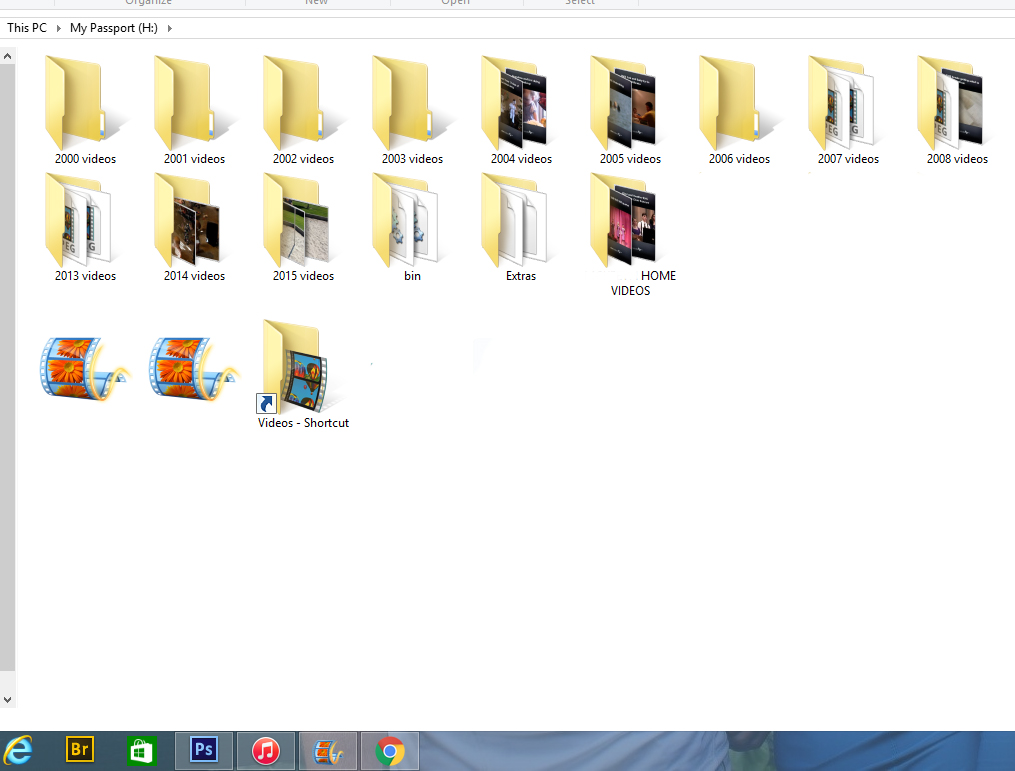



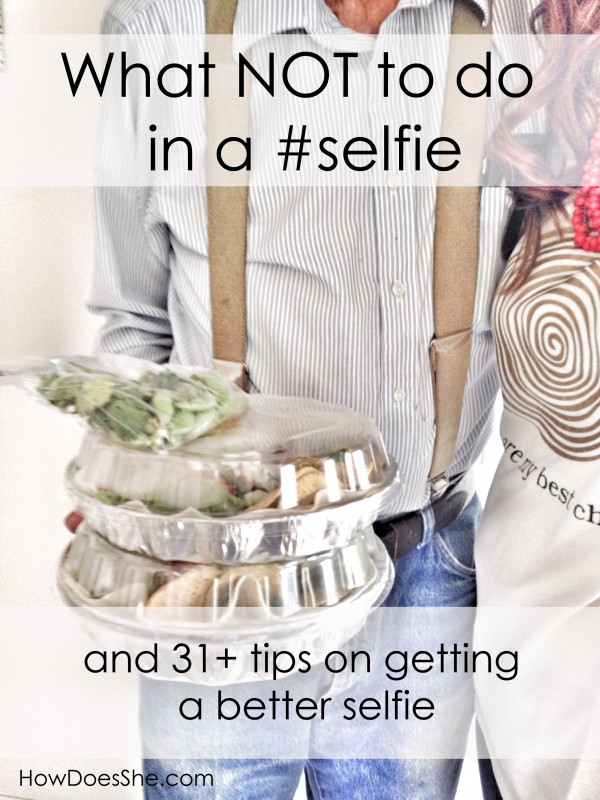

Kimi Remington says
You always were mom’s favorite;). I’m so glad you’re doing this because we all love the finished product so much! You’re fabulous.
Charmel says
But were you able to burn it to a dvd? That’s where I am stuck. I do plan to check into the editing tool. That sounds perfect!
Heather Walker says
I was gifting the entire passport, so I didn’t burn to a dvd. But upon further research I learned that the program isn’t build to burn to dvd’s. This tutorial was the most comprehensive I could find on how to get it from movie maker to DVD- you actually need to download windows DVD maker… (it sounds silly but it makes sense when you watch the tutorial.) I hope this helps!
https://www.youtube.com/watch?v=MzvxxRonYsw
Missy says
Oh I need to do this!!! So glad you have tested this stuff so I don’t have to research what to get. Going on my 2016 to do list. 🙂